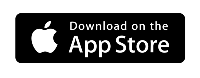Digital Wallet
Pay the fast and easy way!
Make secure payments from your device with Digital Wallet.
Getting started with Zelle
Apple Pay
Apple Pay lets you make easy, secure and private in-store and in-app purchases at participating retailers. Load a First Nations Bank Debit Card and pay right from your Apple device.
To sign up for Apply Pay:
- On your iPhone, open the Wallet App
- Tap (+) to add your card
- Enter your eligible First Nations Bank Debit Card information or scan the card
- Verify your card for security purposes
- Touch to pay! Authorize payment via a tap of your phone or with Apple Watch, double-click the side button.
Samsung Pay
Samsung Pay lets you make secure in-store mobile payments from an eligible Samsung device. Just sign up your First Nations Bank Debit Card and you're ready to tap & pay instantly.
To sign up for Samsung Pay:
- Download the Samsung Pay App & login.
- Select the "Add your card" option.
- Enter your eligible First Nations Bank Debit Card information.
- Verify your card for security purposes.
- To make a purchase, just tap & pay.